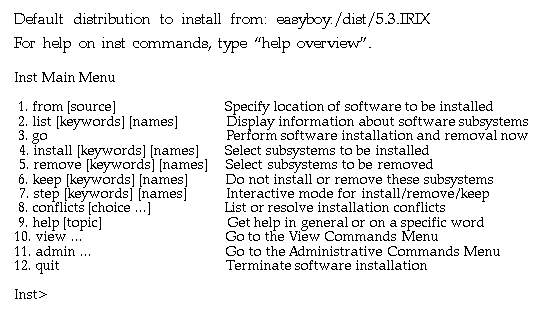Software Installation Administrator's Guide
Chapter 4
Starting a Live Installation
This chapter describes how to invoke Inst for a live installation. It also
explains what to do to prepare for live installations. Use the procedures in
this chapter to perform any installation that does not require the miniroot.
This chapter contains these sections:
Note: Do not perform the procedures in this chapter if you completed the
procedures in
Chapter 3
.
Before You Begin a Live Installation
If you have not already done so, complete these preparations before beginning
a software installation session:
- Check product release notes for special installation requirements.
- Complete network preparations if the software distribution is remote.
The guest account or an alternate account must be available to Inst on the
remote distribution server (see
"Configuring an Installation Account"
for instructions).
- Back up the target system.
Backing up essential files on the target system is not required but it is
strongly recommended (see
"Backing Up the Target Systems"
for instructions).
- Make a note of the exact location of the software distribution.
If your distribution source is on a remote host, be prepared to specify the
remote hostname and pathname of the distribution directory or CD-ROM drive
during the installation (see
"Getting the Server's Name and Address"
for instructions).
- Plan the software installation order.
Inst manages the order automatically when you install from a single CD or
distribution directory. But if you are installing from more than one CD or
distribution directory, be sure you have planned the order of installation
(see
"Planning the Order of Installation"
for instructions on installation order).
Note: Live installations normaly require extra temporary disk space.
During a live installation, Inst must create copies of some files that are
held open by the operating system or by applications.
Invoking Inst for Live Installations
To install software, you must invoke Inst as the superuser. If you invoke Inst
as a regular user, you are assigned read-only permissions, which prevents you
from making any changes to the installed software.
Use this command to invoke Inst from the command line of an IRIX shell:
% su
Password:
# inst
After your entry, the default location of the distribution is posted and the
Inst Main menu is displayed (see
Figure
5-2
).
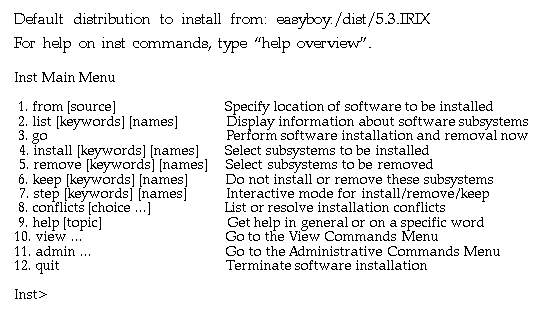
Note: When doing a live installation, you can use arguments to the
inst command to modify the way that Inst operates. Some of these arguments
are described in
Chapter 6, "Inst for Experts."
A complete list of inst arguments is given in the inst(1M)
reference page.



Send
feedback
to Technical Publications.
Copyright © 1997,
Silicon Graphics, Inc.
All Rights Reserved.
Trademark Information