IRIX Advanced Site and Server Administration Guide |
This chapter provides information about the standard hardware and software networking products provided with Silicon Graphics systems. It explains the physical connection of an IRIS system to an Ethernet and serial network and describes network hardware options and interface names for network devices. This chapter describes the standard networking files, directories, and daemons, and provides an overview of the network startup and shutdown processes. It also supplies a brief description of Silicon Graphic's optional networking products.
Topics covered in the remaining chapters of this guide require an understanding of the fundamentals of network theory and operation. If you need information on networking fundamentals, refer to the bibliography in the introduction to this guide for additional reading. Topics in this chapter include:
An overview of networking hardware. See "Networking
Hardware".
An overview of networking software. See "Networking
Software".
A list of optional networking software products. See "Optional
Networking Products".
A look at the standard network configuration. See "Standard
Software Configuration".
Starting and stopping your network. See "Network Startup and Shutdown".
The networking hardware that comes standard on every Silicon Graphics system is an Ethernet controller and 2 serial ports. (Some hardware products may have more ports than this, including an ISDN port.) The Ethernet controller may be an entire board or an integrated chip. Controllers interface between the networking software and the network medium.
To connect your Ethernet controller to a network, you must have this hardware:
an Attachment Unit Interface (AUI) cable, also referred to as a dropline
or even simply as a cable
a transceiver
access to an active Ethernet cable
Figure 15-1 shows how systems (termed ``stations'' on the network) might be connected to an Ethernet network.
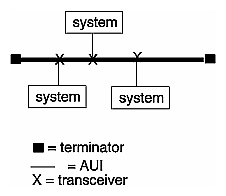
Figure 15-1 : Ethernet Network Attachment
The serial ports on an IRIS allows it to connect to serial networks. Serial line networks are systems connected by serial lines and modems. You do not need special hardware installed in your computer to connect to a serial network.
Figure 15-2 shows systems connected to a serial network using modems.
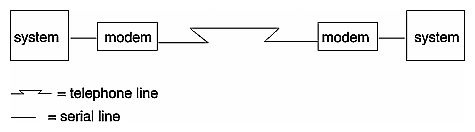
Figure 15-2 : Serial Line Network
In addition to Ethernet and serial-line hardware, other types of controllers can be installed in Silicon Graphics systems as options. Some optional hardware products are user installable, while others require installation by a System Support Engineer certified by Silicon Graphics.
Some optional networking hardware is listed below.
FDDIXPress
EFast
Token Ring
X.25 Option Board
Coaxial Emulator Optional
3270 Board
5080 Gateway
IRIS SNA Option Board
The network controller is the physical board or chip. The interface is software's interpreter and handler of the controller. The interface name is the name most evident to the user. For example, network management tools refer to the interface name when providing information about the physical controller.
To configure a controller, each network controller on a system must have a valid interface name. A single system may have multiple controllers; each controller must have a unique interface name. Several different types of controllers are available. Each type has its own special interface name. Most network software supports a maximum of four network interfaces by default.
Some standard and optional interface names are listed in Table 15-1, where "*" is 0, 1, 2, or 3.
| Controller Type | Interface Name |
|---|---|
| Ethernet | ec*, et*, or enp* |
| Efast | fxp* |
| FDDI | ipg* or xpi* |
| Token Ring | tr* |
The standard networking software shipped with all IRIS systems adheres to the Internet Model standards and protocols. It is derived from the networking software in the 4.3BSD UNIX release from the University of California at Berkeley and the RPC (remote procedure call) system from Sun Microsystems. The IRIX® operating system implements the Internet Protocol suite and UNIX domain sockets using the 4.3BSD UNIX socket mechanism. The system also supports access to the underlying network media by means of raw sockets.
All standard networking software is supplied on the Execution Only Environment media (eoe1, eoe2, and netls_eoe). See Table 15-2 for a list of standard networking software for IRIS systems. See Table 15-3 for a list of the optional networking products for IRIS systems.
| Standard Networking Software | Description |
|---|---|
| TCP/IP | Transmission Control Protocol/ Internet Protocol support |
| UUCP | UNIX-to-UNIX Copy Programs |
| Sendmail | Electronic mail program |
| SLIP | Serial Line Internet Protocol |
| BIND | Berkeley Internet Name Domain |
| NETLS | Network License Server |
| NCS | Network Computing System (supports NETLS only) |
| RPC | Remote Procedure Call |
Silicon Graphics Inc. supplies a variety of optional networking products, both hardware and software, to provide interconnectivity between various vendors and mediums. Table 15-3 lists and briefly describes some of the available optional networking products. See your sales representative for detailed product information.
| Optional Networking | Product Description |
|---|---|
| NFS | Includes software for Network File System (NFS), Network Information System (NIS, formerly YP), and Diskless system support. |
| 4DDN | Enables IRIS 4D systems or servers to function as a Phase IV DECnet end node. |
| 4DLT | Provides DECnet terminal service. (LAT) |
| Network License Server Developers Option | Consists of the License Server Lock (LSLOCK) and the Network License Server (LSSERVER). The LSLOCK allows software developers to license software products and LSSERVER is used to administer products licensed with LSLOCK. |
| NetVisualyzer | Offers a set of graphical traffic monitoring, diagnostic, planning, and performance analysis tools that provide network information and statistics in a visually intuitive form. |
| FDDIVisualyzer | Provides a graphical interface to the FDDI environment. |
| Efast | A high-performance Ethernet network interface board for POWER and Professional Series graphics systems and servers. |
| IRIS NetWorker | Application that automatically backs up systems over the network. Keeps online indices of all backed up files. |
| 4D TCP 3270 | Enables IRIS systems to emulate an IBM 3270-type terminal and open multiple sessions on an IBM mainframe. |
| IRIS 5080 Emulator | Provides IBM 5080 and 3270 terminal emulation. Delivers direct access to models, applications, and data residing on an IBM mainframe using the IRIS system. |
| 4D Coax Connectivity | The 4D CUT 3270 and 4D DFT 3270 coax products provide your system with a cost-effective way to emulate an IBM 3270-type terminal. |
| 4D SNA Connectivity | Allows access to the IBM SNA environment. Provides access to mainframe applications, utilizes multiple windows and file transfer programs. |
The standard software configuration can be broken into two main categories:
Files and directories
Daemons
Note: See Chapter 21, "UUCP," for information regarding UUCP files, daemons, and tools. See Chapter 22, "SLIP and PPP," for information regarding SLIP files, daemons, and tools. NetLS and NCS are covered in the NetLS Administration Guide.
Most of the standard software configuration files reside in /etc,/etc/config, and /etc/init.d. A brief description of each file is provided. Usage examples are provided throughout the guide where applicable. See the online reference page for more details.
The following are the network configuration files that reside in the /etc directory:
This list contains the standard networking configuration files located in the /etc directory:
There are three general network-related daemons that should always be running to support basic TCP/IP communications. Obviously, if you have optional network software loaded, other daemons are present. The general daemons are started by the master network configuration script, /etc/init.d/network, at boot time. All daemons are found in the /usr/etc directory. The three general network daemons are:
Other common network daemons are:
Site-dependent options for daemons are set in their respective configuration files in the directory /etc/config. Table 15-4 lists the required configuration flag, the daemon's function, and the options file. Consult the /etc/init.d/network script and each daemon's reference page for details.
| Options File | chkconfig Flag | Function |
|---|---|---|
| gated.options | gated | Cornell Internet super-routing daemon |
| mrouted.options | mrouted | Stanford IP multicast routing daemon |
| named.options | named | 4.3BSD Internet domain name server |
| routed.options | routed | RIP routing daemon |
| rtnetd.options | rtnetd | Pre-emptable networking process for real-time use |
| rwhod.options | rwhod | 4.3BSD system status daemon |
| timed.options | timed | 4.3BSD time synchronization daemon |
| timeslave.options | timeslave | SGI time synchronization daemon
(this file is required for timeslave) |
| rarpd.options | none | Reverse Address Resolution Protocol |
| inetd.options | none | inetd options file
|
| netif.options | none | Site-dependent interface options |
| portmap.options | none | Sun RPC portmap options |
| ifconfig-*.options (*=1, 2, 3, 4, or hy) | none | Interface configuration options |
The main network script is /etc/init.d/network. Other scripts for other network applications (UUCP, mail, etc.) also reside in this directory, but are covered in their appropriate chapter in this guide. A brief description of the network script is provided:
The network master script is called during system startup and shutdown. It defines the system name and host ID, ensures that the system has a valid Internet address, starts networking daemons, and initializes the network interfaces. Site-dependent configuration commands to start and stop local daemons, add static routes, and publish arp entries should be put in a separate shell script called /etc/init.d/network.local. Make symbolic links from /etc/rc0.d and /etc/rc2.d to /etc/init.d/network.local so the network.local file is called at system startup and shutdown (see "Creating a Local Network Script" for setup procedure).
The network master script is linked to /etc/rc0.d/K40network, which is invoked from /etc/rc0 during shutdown, and to /etc/rc2.d/S30network, which is invoked from /etc/rc2 during startup. The script understands two arguments: start and stop. It can be run manually for testing and troubleshooting network-related problems without having to reboot the system.
During system initialization, the shell script /etc/init.d/network is called. These are the actions performed by the script at start up:
Checks host name and Internet address to determine if system should
be configured as standalone or networked. Checks sys_id and hosts
files. If the network configuration flag is off, the system is configured
for standalone operation.
Determines names and addresses or primary and router interfaces for
typical configurations.
Obtains any site-dependent information for interfaces from the netif.options
file.
If system is not diskless, the shell script flushes all old routes.
Configures all interfaces, including loopback, using the ifconfig
command.
If configured for IP packet filtering, the shell script starts the IP
packet filtering daemon (/usr/etc/ipfilterd). The ipfiltered
daemon must be started before gateway interface initialization.
Initializes gateway interface.
Initializes additional interfaces specified in the netif.options
file.
If specified, initializes the Hypernet interface according to the ifconfig-hy.options
file.
Initializes the loopback interface.
Using the chkconfig command, determines daemon configuration
and reads relevant daemon configuration files (*.options).
Sets default route for all IP multicast packets to the primary interface.
If NIS software is configured, defines and sets NIS domain name.
If NIS software is configured, starts appropriate NIS daemons.
If NFS software is configured, starts appropriate NFS daemons and mounts
any NFS file systems listed in the /etc/fstab.
If configured on with chkconfig, it starts standard daemons (inetd, timed, timeslave, rarpd, rwhod, snmpd, etc.).
During system shutdown, /etc/init.d/network stops the daemons and disables the network devices. These are the actions the script performs at system shutdown:
Kills all network services that may be associated with a shell (rlogind,
rexecd, rshd, ftpd, telnetd, etc.).
Kills some network daemons immediately (inetd, bootp,
tftpd, snmpd, etc.).
If NFS is running, unmounts remote file systems.
Kills all remote daemons.
If NFS is running, unexports exported file systems. See the NFS Administration
Guide and the NIS Administration Guide for complete information
about the optional NFS software.
Kills daemons that must be kept alive until the last minute (portmap,
slip, ipfiltered)
Gracefully takes the system off the FDDI ring, if it is on the ring.
Stops the ypbind process of NIS.
Copyright © 1997, Silicon Graphics, Inc. All Rights Reserved. Trademark Information