IRIX Advanced Site and Server Administration Guide |
The Berkeley Internet Name Domain (BIND) server implements the Internet Domain Name Service (DNS) for the IRIX operating system. A name server is a network service that enables clients to name resources or objects in the network and share this information with other network objects. In effect, a name server is a distributed database system for objects in a computer network. All IRIX network programs can use BIND to store and retrieve station names and addresses. You can use BIND to replace the original host table lookup of information in the /etc/hosts file.
BIND has two parts: the name server program, named, and a set of C library "resolver" routines that access the server. named is a daemon that runs in the background and responds to UDP and TCP queries on a well-known network port. The library routines reside in the standard C library, libc.a. The host-address lookup routines gethostbyname(3N), gethostbyaddr(3N), and sethostent(3N) use the resolver routines to query the name server. The resolver library routines described in resolver(3N) include routines that build query packets and exchange them with the name server.
The following topics are covered in detail in this chapter:
The Domain Name Service. See "The
Domain Name Server".
The organization of BIND. See "Organization
of BIND".
BIND server and client information. See "BIND
Servers and Clients".
The named server daemon. See "The
named Server Daemon".
Registering your BIND domain name. See "Registering
Your BIND Domain Name".
The BIND database files. See "The
BIND Database Files".
Setting up a BIND configuration. See "Setting
Up a BIND Configuration".
Managing the BIND environment. See "Managing
the BIND Environment".
Troubleshooting and debugging BIND problems. See "Debugging named".
The basic function of the name server is to provide information about network objects by answering queries. The specifications for this name server are in RFCs 974, 1034, and 1035. You can obtain these documents in either of two ways:
You can request them from the Internet Network Information Center (InterNIC)
at the address listed in Chapter
16, "Obtaining an Internet Address"
You can transfer the files:
templates/domain-template.txt
templates/in-addr-template.txt
from the site:
FTP.RS.INTERNIC.NET
by using the FTP "anonymous" account. Also refer to the reference pages named(1M), resolver(3N), and resolver(4) for additional details.
When registering a domain for a connected network, be sure to register the reverse address domain (IN- ADDR.ARPA) for your networks.
Host table lookup routines, such as those using the /etc/hosts file, require that the master file for the entire network be maintained at a central location by a few people. This approach works well for small networks where there are only a few stations and there is cooperation among the different organizations responsible for them. However, this approach does not work well for large networks where stations cross organizational boundaries.
The advantage of the name server over host table lookup is that it eliminates the need for a single, centralized clearinghouse for all names. The authority for this information can be delegated to the organizations on the network that are responsible for it.
The collection of all domains is considered the domain space. The name server perceives the network as a hierarchy of domains. The name space is organized as a tree according to organizational or administrative boundaries: Each node in the tree, called a domain, is given a label. The name of the domain is the concatenation of all the domain labels from the root to the current domain. The labels are listed from right to left and are separated by dots. A label needs to be unique only within its domain.
The whole space is partitioned into several non-overlapping areas of authority called zones. Information in each zone is handled by the zone's "authoritative" or "master" name server(s). Each zone starts at a domain and extends down to the leaf domains, or to domains where other zones start. Zones usually represent administrative boundaries.
The current top-level domains registered with the Network Information Center are:
There are also many national domains. For example, DE for Germany and FR for France.
An example of a domain name for a station at the University of California, Berkeley is:
monet.berkeley.edu.
The top-level domain for educational organizations is edu. Berkeley is a subdomain of edu, and monet is the name of the station.
Figure 19-1 shows a part of the current domain name space. Note that the tree is a very small subset of the actual name space.
.
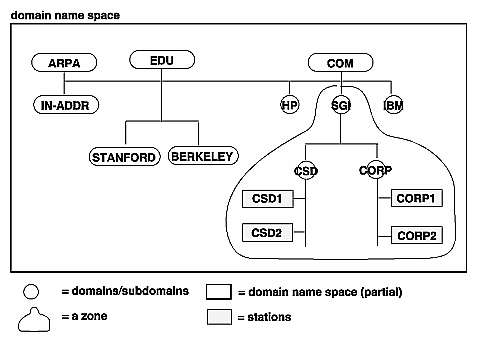
Figure 19-1 : Domain Name Space (partial view)
BIND is based on a server-client relationship. There are several server configurations and a client configuration. You can configure the BIND environment in several ways, depending on the degree of authority and network connectivity.
A master server for a domain is the authority for that domain. This server maintains all the data corresponding to its domain. Each domain should have at least two master servers: a primary master, and a secondary master to provide backup service if the primary is unavailable or overloaded. A server can be a master for multiple domains, serving as primary for some domains and secondary for others.
A primary master server is a server that loads its data from a file on disk. This server can also delegate authority to other servers in its domain. A secondary master server is a server that is delegated authority and receives its data for a domain from a primary master server. At boot time, the secondary server requests all the data for the given domain from the primary master server. This server then periodically checks with the primary server to see if it needs to update its data.
Root servers are the master servers for the root and top-level Internet domains. They are listed in the root.cache file described in "BIND's root.cache File".
A slave server always forwards queries it cannot satisfy locally to a fixed list of forwarding servers, instead of interacting with the master name server for the root and other domains. There may be one or more forwarding servers, and they are tried in turn until the list is exhausted.
A slave-and-forwarder configuration is useful when you do not want all the servers at a given site to interact with the rest of the Internet servers. The stations might be administratively prohibited from having Internet access. To give the stations the appearance of access to the Internet domain system, the stations could be slave servers to the forwarding server on the gateway station. The gateway server would forward the queries and interact with other name servers on the Internet to resolve each query before returning the answer. A benefit of using the forwarding feature is that the central station develops a more complete cache of information which all the stations can take advantage of. The use of slave mode and forwarding is discussed further in "Setting Up a BIND Configuration".
A caching-only server is not authoritative for any domain. It services queries and asks other servers, who have the authority, for needed information.
Note that all servers cache data until the data expires, based on a time-to-live field attached to the data received from another server.
A BIND client accesses the name servers that run on other stations in the network. The named server does not run on the client station.
The named server must be running on any station providing the Domain Name Service; it does not run on client stations. The server process for BIND is the daemon /usr/sbin/named. The named daemon is started automatically during station startup if the configuration flag /etc/config/named is "on." See the chkconfig(1M) online reference page for more details.
Table 19-1 summarizes the general characteristics for various BIND server configurations.
| Primary Server | Secondary Server | Caching-only Server | Forwarder Server | Slave Server |
|---|---|---|---|---|
| Authoritative server for the domain | "Delegated" authority from primary server | Non- authoritative | Non- authoritative | Non- authoritative |
| Loads data from local file | Loads data from primary server | Answers queries or forwards queries to authoritative servers | Answers recursive requests or interacts with other name servers before answering requests | Accesses data from specified list of servers (forwarders) |
All server configurations must run the named server daemon. The client accesses data from the name servers specified in its resolv.conf file. It does not run the domain server, named.
To set up a domain on the Internet, contact the InterNIC Registration Services and request the appropriate domain registration form. You can reach the InterNIC by electronic mail at:
HOSTMASTER@INTERNIC.NET
Or you can use anonymous ftp to transfer the files:
templates/domain-template.txt
and
templates/in-addr-template.txt
from the Internet station FTP.RS.INTERNIC.NET.
When registering a domain for a connected network, be sure to register the reverse address domain (IN-ADDR.ARPA) for your networks.
This section discusses the various BIND database files. Examples of these files are provided in "Setting Up a BIND Configuration".
In IRIX, the named database files are stored in the /var/named directory. A README file contains a short summary of the setup procedure and a list of official names for BIND clients and servers. Typically, servers are also clients. A file that may or may not be present on your station, but is mandatory if the station is going to be a BIND client, is the /etc/resolv.conf file. In previous releases of IRIX, this file was located in the /usr/etc directory. A symbolic link has been to the old filename has been created for backwards compatibility.
The /var/named/Examples subdirectory contains sample named database files. The files in the Examples directory should be used and changed to reflect your setup. These files use the record format described in Appendix E, "BIND Standard Resource Record Format."The database files needed to set up your BIND environment are:
named.boot
root.cache
named.hosts
named.rev
localhost.rev
Note: If your network has more than one domain, incorporate the domain name as part of the named.hosts, named.rev, and localhosts.rev file name when you create your versions of these files.
The number and configuration of the database files depend on the station configuration (server type or client).
Table 19-2 summarizes the relationship between station configuration and the database files.
| FileName | Primary Server | Secondary Server | Caching-only Server | Forwarder Server | Slave Server |
|---|---|---|---|---|---|
| named.boot | required | required | required | required | required |
| localhosts.rev | required | required | required | required | required |
| named.hosts | required | N/A | N/A | N/A | N/A |
| named.rev | required | N/A | N/A | N/A | N/A |
| root.cache | required | required | required | required | required |
| resolv.conf | optional | optional | optional | optional | optional |
The only configuration file required for a BIND client is the resolv.conf file.
The file /etc/resolv.conf is read the first time gethostbyname(3N) or gethostbyaddr(3N) is called. The resolv.conf file has several functions:
It defines the default domain or the default domain search list.
It specifies the ordering of host resolution services used by gethostbyname(3N)
and gethostbyaddr(3N).
It lists Internet addresses of name servers.
The first two items apply to both client and server stations. The last item is required only by client stations. The file's format is described in detail in resolver(4).
To set up a station as a client of remote servers, add nameserver entries for the Internet addresses of the name servers to /etc/resolv.conf. For example:
nameserver 128.32.130.12
You can specify up to three nameserver entries. It is usually not necessary to create this file if you have a local server running. An entry for the local server should use an Internet address of 0 (meaning "this station").
On client and server stations, the name in /etc/sys_id should be set to the fully qualified domain name. For example:
monet.Berkeley.EDU
However, if you choose not to use fully qualified domain names, add a line with the keyword domain and the station's domain to the resolv.conf file. For example:
domain berkeley.edu
The gethostbyname(3N) and gethostbyaddr(3N) library routines are normally configured to access station information in this order:
NIS
BIND
Local /etc/hosts file
You can change this behavior with the hostresorder keyword in /etc/resolv.conf. See resolver(4) for details.
To enable the system manager to copy files from another station when it is in single-user mode, the /etc/hosts file should contain entries for important stations in addition to the entries for the local station's network interface(s) and localhost. See hosts(4) for more information about the format.
The boot file is first read when named starts up. It tells the server what type of server it is, which zones it has authority over, and where to get its initial data. The default name of this file is /etc/named.boot. The template for this file is called /var/named/Examples/named.boot.master (for primary server) and named.boot.slave (for secondary server).
To use a different file, create or modify the /etc/config/named.options file with this entry:
-b other-bootfile-name
The recognized boot file structures are described in the subsections that follow.
The directory line specifies the directory in which the name server should run, allowing the other file names in the boot file to use relative path names.
directory /var/named
This entry is required. It makes sure named is in the proper directory when you try to include files by relative path names with $INCLUDE. It also allows named to run in a location that is reasonable for dumping core if necessary.
The line in the boot file that designates a primary server for a zone looks like this:
primary Berkeley.EDU named.hosts
The first field specifies that the server is a primary one for the zone stated in the second field. The third field is the name of the file from which the data is read.
The line for a secondary server is similar to that for the primary except that it lists addresses of other servers (usually primary servers) from which the zone data is obtained. For example:
secondary Berkeley.EDU 128.32.0.10 128.32.0.4 ucbhosts.bak
The first field specifies that the server is a secondary master server for the zone stated in the second field. The two network addresses specify the name servers that are primary for the zone. The secondary server gets its data across the network from the listed servers. It tries each server in the order listed until it successfully receives the data from a listed server.
If a file name is present after the list of primary servers, data for the zone is saved in that file. When the server first starts, it loads the data from the backup file if possible, and consults a primary server to check that the zone information is still up to date.
All servers should have a line like this one in the boot file to prime the name server's cache:
cache . root.cache
All listed cache files are read when named starts up. Valid values are reinstated in the cache, and the root name server information in the cache files is always used to handle initial queries.
The name server needs to know the servers that are the authoritative name servers for the root domain of the network. The root.cache file primes the server's cache with the addresses of these higher authorities. This file uses the Standard Resource Record format (or Master File format) described in detail in Appendix F.
You do not need a special line to designate that a server is a caching server. What denotes a caching-only server is the absence of authority lines, such as secondary or primary, in the boot file.
Any server can make use of forwarders. For example, a server capable of processing recursive queries may try resolving queries on behalf of other stations. The forwarders command specifies forwarders by Internet address as follows:
forwarders 128.32.0.10 128.32.0.4
There are two main reasons to use forwarders. First, if your station does not have full network access, it cannot send IP packets to the rest of the network. Therefore, it must rely on a forwarder with access to the network. Second, the forwarder can see all queries as they pass through the server and, therefore, builds up a more complete cache of data than the cache in a typical station name server. In effect, the forwarder becomes a meta-cache from which stations can benefit, thereby reducing the total number of queries from that site to the rest of the network.
You can use slave mode if, because of limited network access, use of forwarders is the only way to resolve queries. You can also use slave mode if you wish to prevent the name server from using forwarders other than those listed. Slave mode is activated by the following command in the boot file:
slave
If you use slave, you must specify forwarders. In slave mode, the server forwards each query to each of the forwarders until an answer is found or the list of forwarders is exhausted.
This file contains the host-address database for your domain. It is required for primary servers.
This file specifies the IN-ADDR.ARPA domain, which is used to translate IP addresses into names. Because Internet addresses do not fall within domain boundaries, this special domain was formed to allow inverse mapping. The IN-ADDR.ARPA domain for a station has four labels preceding it. These labels correspond to the four octets of an Internet address in reverse order. All four octets must be specified, even if an octet is zero.
For example, the Internet address 128.32.130.12 is located in the domain 12.130.32.128.INADDR.ARPA. This reversal of the address allows for the natural grouping of stations in a network.
An IN-ADDR.ARPA domain can also represent a network. For example, if the ARPANET is network 10, there is a domain called 10.IN-ADDR.ARPA.
This file specifies the IN-ADDR.ARPA domain of the local loopback interface's network address, 127.0.0.1. The address is better known as the localhost address. Many important network programs depend on the information in this domain. This file is required on all servers.
This file, by default, contains the initial cache data for root domain servers. It is required, in one form or another, on all servers.
This file is optional. It is used during station startup and by the named.restart script. Specify command-line arguments for named in this file. See named(1M) for details on the options.
This section provides an example of how a BIND environment might be organized and the procedure for configuring the various servers and client stations. The example assumes you are connected to the Internet. When setting up your own environment, replace the variables in the example with your own BIND environment variables. The example is based on these variables:
One domain is fruit.com, network address 192.35.10, and the network
is attached to the Internet
Primary server is apples.fruit.com, internet address 192.35.10.1
Secondary server is oranges.fruit.com, internet address 192.35.10.2
Forwarding server is banana.fruit.com, internet address 192.35.10.3
Caching-only server is guava.fruit.com, internet address 192.35.10.4
Slave servers are pineapple1.fruit.com, and pineapple2.fruit.com, Internet
addresses 192.35.10.8 and 192.35.10.9
Clients are plum1.fruit.com, plum2.fruit.com, and plum3.fruit.com, internet addresses 192.35.10.5, 192.35.10.6, and 192.35.10.7.
Figure 19-2 illustrates the example BIND environment described above. Station names in the figure are shortened for illustrative purposes only.
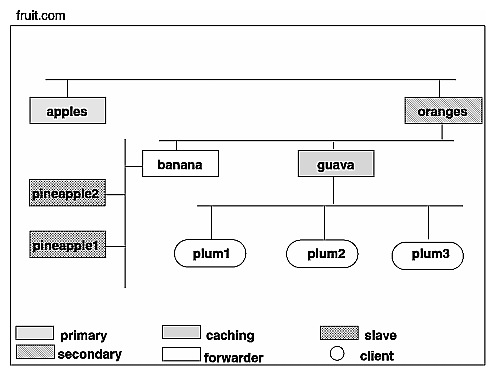
Figure 19-2 : Example BIND Configuration
Use this procedure to configure a primary server:
Log in as root.
Move to the named example directory.
cd /var/named/Examples
Copy the template files to the /var/named directory.
cp named.boot.master root.cache named.hosts \ named.rev localhost.rev /var/named
Move named.boot.master to default file name.
cd ..
mv named.boot.master named.boot
Modify named.boot with your editor of choice to resemble the following:
; ; Boot file for apple.fruit.com, primary for fruit.com ; directory /var/named ;type domain source host/file backup file cache . root.cache primary fruit.com fruit.named.hosts
Modify the named.hosts file, here called fruit.named.hosts, to resemble the following:
; Authoritative data for fruit.com
;
@ IN SOA apples.fruit.com.named-mgr.apples.fruit.com.
(1994021501 ; Serial
10800 ; Refresh 3 hours
3600 ; Retry 1 hour
3600000 ; Expire 1000 hours
86400 ) ; Minimum 24 hours
; authoritative name servers for fruit.com
IN NS apples.fruit.com.
IN NS oranges.fruit.com.
; address records for all hosts on the net
IN A 192.35.10.1
apples IN A 192.35.10.1
oranges IN A 192.35.10.2
banana IN A 192.35.10.3
guava IN A 192.35.10.4
plum1 IN A 192.35.10.6
plum3 IN A 192.35.10.7
pineapple1IN A 192.35.10.8
pineapple2IN A 192.35.10.9
localhost IN A 127.0.0.1
; canonical or alias name for localhost
loghostIN CNAME localhost
Modify the localhost.rev file to resemble the following:
;localhost.rev -- PTR record for 127.1
;
@ IN SOA apples.fruit.com. named-mgr.apples.fruit.com.
(1994021501 ;Serial
10800 ;Refresh 3 hours
3600 ;Retry 1 hour
3600000 ;Expire 1000 hours
86400 ) ;Minimum 24 hours
; authoritative name servers for fruit.com
IN NS apples.fruit.com.
IN NS oranges.fruit.com.
0 IN PTR loopback.fruit.com.
1 IN PTR localhost.
Modify the named.rev file (fruitnamed.rev) to resemble the following:
;
; @(#)named.rev 1.1 (Berkeley) 86/02/05
;
@ IN SOA apples.fruit.com. named-mgr.apples.fruit.com.
(1994021501 ; Serial
10800 ; Refresh 3 hours
3600 ; Retry 1 hour
3600000 ; Expire 1000 hours
86400 ); Minimum 24 hours
;authoritative name servers for fruit.com
IN NS apples.fruit.com.
IN NS oranges.fruit.com.
;named.rev addresses, by default, are the last two numbers
;of the internet addresses in reverse order, if Class B
;address. If Class C address, then it's the last number.
1 IN PTR apples.fruit.com.
2 IN PTR oranges.fruit.com.
3 IN PTR banana.fruit.com.
4 IN PTR guava.fruit.com.
5 IN PTR plum1.fruit.com.
6 IN PTR plum2.fruit.com.
7 IN PTR plum3.fruit.com.
8 IN PTR pineapple1.fruit.com.
9 IN PTR pineapple2.fruit.com.
Use the default root.cache file if the primary server is attached to the Internet. If practical, you should obtain the most up-to-date list from FTP.RS.INTERNIC.NET using anonymous FTP. The list is kept in the file domain/named.root.
;
;This file holds the information on root name servers
;needed to initialize cache of Internet domain name ;servers
;(e.g. reference this file in the "cache . <file>"
;configuration file of BIND domain name servers).
;
;This file is made available by InterNIC registration ;services under anonymous FTP as
; file /domain/named.root
; on server FTP.RS.INTERNIC.NET
; -OR- under Gopher at RS.INTERNIC.NET
; under menu InterNIC Registration ; Services (NSI)
; submenu InterNIC Registration ; Archives
; file named.root
;
; last update: April 21, 1993
; related version of root zone: 930421
;
. 99999999 IN NS NS.INTERNIC.NET.
NS.INTERNIC.NET. 99999999 A 198.41.0.4
. 99999999 NS KAVA.NISC.SRI.COM.
KAVA.NISC.SRI.COM. 99999999 A 192.33.33.24
. 99999999 NS C.NYSER.NET.
C.NYSER.NET. 99999999 A 192.33.4.12
. 99999999 NS TERP.UMD.EDU.
TERP.UMD.EDU. 99999999 A 128.8.10.90
. 99999999 NS NS.NASA.GOV.
NS.NASA.GOV. 99999999 A 128.102.16.10
99999999 A 192.52.195.10
. 99999999 NS NS.NIC.DDN.MIL.
NS.NIC.DDN.MIL. 99999999 A 192.112.36.4
. 99999999 NS AOS.ARL.ARMY.MIL.
AOS.ARL.ARMY.MIL. 99999999 A 128.63.4.82
99999999 A 192.5.25.82
. 99999999 NS NIC.NORDU.NET.
NIC.NORDU.NET. 99999999 A 192.36.148.17
; End of File
Enable named and reboot the station with the following commands:
chkconfig named on reboot
Use this procedure to configure a secondary server:
Login as root.
Move to the named example directory.
cd /var/named/Examples
Copy the template files to the /var/named directory.
cp named.boot.slave root.cache localhost.rev /var/named
Move named.boot.slave to default file name.
cd ..
mv named.boot.slave named.boot
Modify named.boot to look like the following:
more named.boot
; ; Boot file for orange.fruit.com, secondary for fruit.com ; directory /var/named ; type domain source host/file backup file cache . root.cache secondary fruit.com 192.35.10.1 fruithosts.bak
Modify the localhost.rev file to resemble the following:
;
;localhost.rev -- PTR record for 127.1
;
@ IN SOA apples.fruit.com. named-mgr.apples.fruit.com
(1994021501 ; Serial
10800 ; Refresh 3 hours
3600 ; Retry 1 hour
3600000 ; Expire 1000 hours
86400 ) ; Minimum 24 hours
; authoritative name servers for fruit.com
IN NS apples.fruit.com.
IN NS oranges.fruit.com.
0 IN PTR loopback.fruit.com.
1 IN PTR localhost.
Use the default root.cache file if the primary server is attached to the Internet. Pull the most up-to-date list from FTP.RS.INTERNIC.NET using anonymous FTP. The list is kept in the directory domain/named.root.
;
;This file holds the information on root name servers
;needed to initialize cache of Internet domain name ;servers
;(e.g. reference this file in the "cache . <file>"
;configuration file of BIND domain name servers).
;
;This file is made available by InterNIC registration ;services under anonymous FTP as
; file /domain/named.root
; on server FTP.RS.INTERNIC.NET
; -OR- under Gopher at RS.INTERNIC.NET
; under menu InterNIC Registration ; Services (NSI)
; submenu InterNIC Registration ; Archives
; file named.root
;
; last update: April 21, 1993
; related version of root zone: 930421
;
. 99999999 IN NS NS.INTERNIC.NET.
NS.INTERNIC.NET. 99999999 A 198.41.0.4
. 99999999 NS KAVA.NISC.SRI.COM.
KAVA.NISC.SRI.COM. 99999999 A 192.33.33.24
. 99999999 NS C.NYSER.NET.
C.NYSER.NET. 99999999 A 192.33.4.12
. 99999999 NS TERP.UMD.EDU.
TERP.UMD.EDU. 99999999 A 128.8.10.90
. 99999999 NS NS.NASA.GOV.
NS.NASA.GOV. 99999999 A 128.102.16.10
99999999 A 192.52.195.10
. 99999999 NS NS.NIC.DDN.MIL.
NS.NIC.DDN.MIL. 99999999 A 192.112.36.4
. 99999999 NS AOS.ARL.ARMY.MIL.
AOS.ARL.ARMY.MIL. 99999999 A 128.63.4.82
99999999 A 192.5.25.82
. 99999999 NS NIC.NORDU.NET.
NIC.NORDU.NET. 99999999 A 192.36.148.17
; End of File
Enable named and reboot the station with the following commands:
chkconfig named on reboot
Use this procedure to set up a caching-only server:
Log in as root.
Move to the named example directory:
cd /var/named/Examples
Copy the template files to the /var/named directory.
cp named.boot.master root.cache /var/named
Move named.boot.master to default file name.
cd ..
mv named.boot.master named.boot
Modify named.boot to look like the following:
more named.boot
; ;Boot file for guava.fruit.com,caching-only server for ;fruit.com ;Note that there should be one primary entry for each SOA ;record. ; ; directory /var/named ;type domain source host/file backup file cache . root.cache
Use the default root.cache file if the primary server is attached to the Internet. Pull the most up-to-date list from FTP.RS.INTERNIC.NET using anonymous FTP. The list is kept in the directory domain/named.root.
;
;This file holds the information on root name servers
;needed to initialize cache of Internet domain name ;servers
;(e.g. reference this file in the "cache . <file>"
;configuration file of BIND domain name servers).
;
;This file is made available by InterNIC registration ;services under anonymous FTP as
; file /domain/named.root
; on server FTP.RS.INTERNIC.NET
; -OR- under Gopher at RS.INTERNIC.NET
; under menu InterNIC Registration ; Services (NSI)
; submenu InterNIC Registration ; Archives
; file named.root
;
; last update: April 21, 1993
; related version of root zone: 930421
;
. 99999999 IN NS NS.INTERNIC.NET.
NS.INTERNIC.NET. 99999999 A 198.41.0.4
. 99999999 NS KAVA.NISC.SRI.COM.
KAVA.NISC.SRI.COM. 99999999 A 192.33.33.24
. 99999999 NS C.NYSER.NET.
C.NYSER.NET. 99999999 A 192.33.4.12
. 99999999 NS TERP.UMD.EDU.
TERP.UMD.EDU. 99999999 A 128.8.10.90
. 99999999 NS NS.NASA.GOV.
NS.NASA.GOV. 99999999 A 128.102.16.10
99999999 A 192.52.195.10
. 99999999 NS NS.NIC.DDN.MIL.
NS.NIC.DDN.MIL. 99999999 A 192.112.36.4
. 99999999 NS AOS.ARL.ARMY.MIL.
AOS.ARL.ARMY.MIL. 99999999 A 128.63.4.82
99999999 A 192.5.25.82
. 99999999 NS NIC.NORDU.NET.
NIC.NORDU.NET. 99999999 A 192.36.148.17
; End of File
Enable named and reboot the station with the following commands:
chkconfig named on reboot
Use this procedure to set up a forwarding server:
Log in as root.
Move to the named example directory:
cd /var/named/Examples
Copy the template files to the /var/named directory.
cp named.boot.master root.cache localhost.rev /var/named
Move named.boot.master to default file name.
cd ..
mv named.boot.master named.boot
Modify named.boot to look like the following:
more named.boot
; ;Boot file for banana.fruit.com, forwarder server ;for fruit.com ;Note that there should be one primary entry for each ;SOA record. ; ; directory /var/named ;type domain source host/file backup file cache . root.cache forwarders 192.35.10.1 192.35.10.2
Modify the localhost.rev file to resemble the following:
;
; localhost.rev -- PTR record for 127.1
;
@ IN SOA apples.fruit.com. named-mgr.apples.fruit.com
(1994021501 ; Serial
10800 ; Refresh 3 hours
3600 ; Retry 1 hour
3600000 ; Expire 1000 hours
86400 ) ; Minimum 24 hours
; authoritative name servers for fruit.com
IN NS apples.fruit.com.
IN NS oranges.fruit.com.
0 IN PTRloopback.fruit.com.
1 IN PTR localhost.
Use the default root.cache file if the primary server is attached to the Internet. Pull the most up-to-date list from FTP.RS.INTERNIC.NET using anonymous FTP. The list is kept in the directory domain/named.root.
;
;This file holds the information on root name servers
;needed to initialize cache of Internet domain name ;servers
;(e.g. reference this file in the "cache . <file>"
;configuration file of BIND domain name servers).
;
;This file is made available by InterNIC registration ;services under anonymous FTP as
; file /domain/named.root
; on server FTP.RS.INTERNIC.NET
; -OR- under Gopher at RS.INTERNIC.NET
; under menu InterNIC Registration ; Services (NSI)
; submenu InterNIC Registration ; Archives
; file named.root
;
; last update: April 21, 1993
; related version of root zone: 930421
;
. 99999999 IN NS NS.INTERNIC.NET.
NS.INTERNIC.NET. 99999999 A 198.41.0.4
. 99999999 NS KAVA.NISC.SRI.COM.
KAVA.NISC.SRI.COM. 99999999 A 192.33.33.24
. 99999999 NS C.NYSER.NET.
C.NYSER.NET. 99999999 A 192.33.4.12
. 99999999 NS TERP.UMD.EDU.
TERP.UMD.EDU. 99999999 A 128.8.10.90
. 99999999 NS NS.NASA.GOV.
NS.NASA.GOV. 99999999 A 128.102.16.10
99999999 A 192.52.195.10
. 99999999 NS NS.NIC.DDN.MIL.
NS.NIC.DDN.MIL. 99999999 A 192.112.36.4
. 99999999 NS AOS.ARL.ARMY.MIL.
AOS.ARL.ARMY.MIL. 99999999 A 128.63.4.82
99999999 A 192.5.25.82
. 99999999 NS NIC.NORDU.NET.
NIC.NORDU.NET. 99999999 A 192.36.148.17
; End of File
Enable named and reboot the station with the following commands:
chkconfig named on
reboot
Log in as root.
Move to the named example directory.
cd /var/named/Examples
Copy the template files to the /var/named directory.
cp named.boot.slave root.cache localhost.rev /var/named
Move named.boot.master to default file name.
cd ..
mv named.boot.slave named.boot
Modify named.boot to look like the following:
; ;Boot file for pineapple1.fruit.com, slave server for ;fruit.com ; directory /var/named ;type domain source host/file backup file cache . root.cache forwarders 192.35.10.3 slave
Modify the localhost.rev file to resemble the following:
;
; localhost.rev -- PTR record for 127.1
;
@ IN SOA apples.fruit.com. named-mgr.apples.fruit.com
(1994021501 ; Serial
10800 ; Refresh 3 hours
3600 ; Retry 1 hour
3600000 ; Expire 1000 hours
86400 ) ; Minimum 24 hours
; authoritative name servers for fruit.com
IN NS apples.fruit.com.
IN NS oranges.fruit.com.
0 IN PTR loopback.fruit.com.
1 IN PTR localhost.
------
Use the default root.cache file if the primary server is attached to the Internet. Pull the most up-to-date list from FTP.RS.INTERNIC.NET using anonymous FTP. The list is kept in the directory domain/named.root.:
;
;This file holds the information on root name servers
;needed to initialize cache of Internet domain name ;servers
;(e.g. reference this file in the "cache . <file>"
;configuration file of BIND domain name servers).
;
;This file is made available by InterNIC registration ;services under anonymous FTP as
; file /domain/named.root
; on server FTP.RS.INTERNIC.NET
; -OR- under Gopher at RS.INTERNIC.NET
; under menu InterNIC Registration ; Services (NSI)
; submenu InterNIC Registration ; Archives
; file named.root
;
; last update: April 21, 1993
; related version of root zone: 930421
;
. 99999999 IN NS NS.INTERNIC.NET.
NS.INTERNIC.NET. 99999999 A 198.41.0.4
. 99999999 NS KAVA.NISC.SRI.COM.
KAVA.NISC.SRI.COM. 99999999 A 192.33.33.24
. 99999999 NS C.NYSER.NET.
C.NYSER.NET. 99999999 A 192.33.4.12
. 99999999 NS TERP.UMD.EDU.
TERP.UMD.EDU. 99999999 A 128.8.10.90
. 99999999 NS NS.NASA.GOV.
NS.NASA.GOV. 99999999 A 128.102.16.10
99999999 A 192.52.195.10
. 99999999 NS NS.NIC.DDN.MIL.
NS.NIC.DDN.MIL. 99999999 A 192.112.36.4
. 99999999 NS AOS.ARL.ARMY.MIL.
AOS.ARL.ARMY.MIL. 99999999 A 128.63.4.82
99999999 A 192.5.25.82
. 99999999 NS NIC.NORDU.NET.
NIC.NORDU.NET. 99999999 A 192.36.148.17
; End of File
Enable named and reboot the station with the following commands:
chkconfig named on reboot
Use this procedure to set up a BIND client:
Log in as root.
Create or modify the resolv.conf file to include the default domain name, the host resolution order, and the list of name servers. It should look something like this:
domain fruit.com nameserver 192.35.10.4 nameserver 192.35.10.2 nameserver 192.35.10.1 hostresorder bind local
Rebooting the client is suggested, but not required.
This section describes the steps involved in maintaining the databases. It details how to add and delete a station from the domain and how to add a new subdomain. It also discusses some of the scripts that manage the BIND database.
To add a new station to your zone files:
Edit the appropriate zone file for the station's domain.
Add an A record for each address of the station.
Add CNAME, HINFO, WKS, RP, and MX records (optional).
Add the reverse IN-ADDR entry for each station address in the appropriate zone files for each network the station is on.
To delete a station from the zone files:
Remove all the station's resource records from the zone file of the
station's domain.
Remove all the station's PTR records from the IN-ADDR zone files for each network the station was on.
To add a new subdomain to your domain:
Set up the other domain server, the new zone file, or both.
For each server of the new domain, add an NS record to the zone file
of the parent domain.
Add any necessary glue address records. See Appendix E, "BIND Standard Resource Record Format" for details about glue records.
You can use two shell scripts to manage named: /usr/sbin/named.reload and /usr/sbin/named.restart.
This shell script sends the HUP signal to named, which causes it to read named.boot and reload the database. All previously cached data is lost. Use this script when named is running and you want the internal database for named to reflect any changes you have made.
This shell script terminates the running named and starts a new one. Use this script when you have made changes to the named.boot file, or whenever you need to place the server in a known state.
When named is running incorrectly, first check /var/adm/SYSLOG for any messages. For additional information, send named one of the following signals, using killall(1M) and defining SIG as INT, ABRT, USR1, or USR2:
/etc/killall -SIG named
Using syslog(3B), named logs certain errors to /var/adm/SYSLOG. This section lists important error messages and their meanings.
dname has CNAME and other illegal data
An alias has more than just a CNAME record. For example, since only "monet" should have the A record, the following is wrong:
ucbmonet IN CNAME monet ucbmonet IN A 128.32.0.1
Attempted to query myself on ipaddr as name server for dname
The station is listed incorrectly as a forwarder in the named.boot file.
zoneref: Masters for secondary zone dname unreachable
This station is a secondary server for dname. The primary server
returned an invalid data response or, because of a network problem, the
station was not able to contact the primary server to obtain the current
state of the zone information.
Lame delegation to dname1 received from ipaddr(purported server for dname2) on query on name [dname3]
The message indicates that the remote server at the specified address
is supposed to be authoritative for the dname2 domain but has returned
an indication that implies it is not. The remote server or the server for
its parent domain is misconfigured. This error message can be disabled
if named is started with the -L lamedel option.
MAXQUERIES exceeded, possible data loop in resolving dname
The name server has tried to query too many other servers for the specified
record. This might happen if each of two remote servers reply that the
other has the desired information for dname.
Malformed response from ipaddr
The remote DNS server at the specified address returned a malformed
packet. This message typically indicates an error in the remote server.
Bogus root NS dname1 received from ipaddr on query on name[dname2] -- rejected
The name server at the specified address improperly returned NS records
for the root domain. The records have been ignored. You can disable this
error message if named is started with -L rootns.
Root NS dname1 received from ipaddr on query on name [dname2]
The name server at the specified address returned NS records for the root domain. You can disable this informational message if named is started with the -L rootns option.
The nslookup(1) command is a useful debugging tool for querying local and remote name servers. nslookup operates in either interactive or non-interactive mode. Interactive mode allows the user to query the name server for information about various stations and domains or print a list of stations in the domain. Non-interactive mode is used to print just the name and requested information for a station or domain. The following example of nslookup output gets the address record for the station monet.berkeley.edu.
Default Server: ucbvax.berkeley.edu Address: 128.32.133.1 > monet Server: ucbvax.berkeley.edu Address: 128.32.133.1 Name: monet.berkeley.edu Address: 128.32.130.6
To exit, press <Ctrl-D> or exit. The help command summarizes available commands. The complete set of commands is described in the nslookup(1) reference page.
Copyright © 1997, Silicon Graphics, Inc. All Rights Reserved. Trademark Information