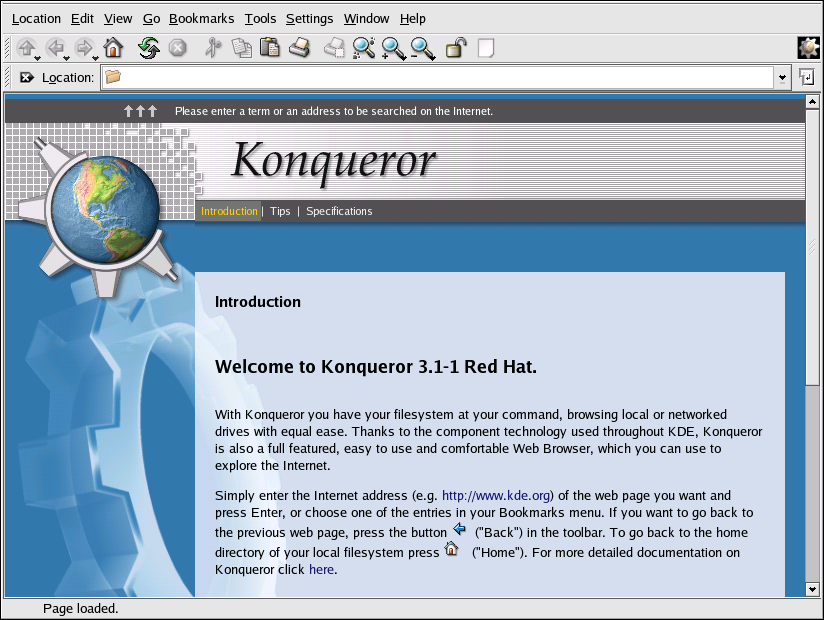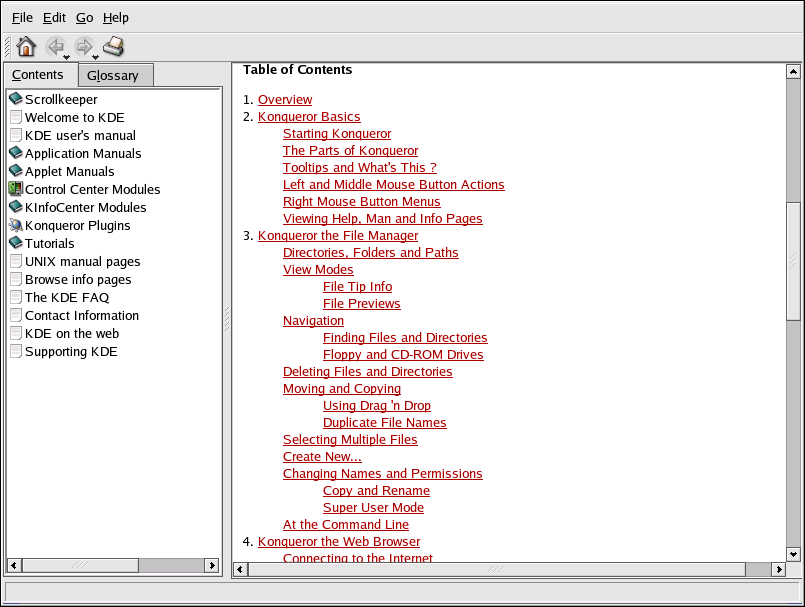A.6. Browsing the Web with Konqueror
Konqueror not only allows you to browse your local and network file system, but with component technology used throughout KDE, Konqueror is also a full featured Web browser, which you can use to explore the World Wide Web.
To launch Konqueror choose Main Menu => Internet => More Internet Applications => Konqueror Web Browser.
When you first launch Konqueror, you will be presented with an Introduction screen. This screen offers basic instructions for browsing webpages.
If you click Continue at the end of the webpage, you will be presented with the Tips page. This page shows you basic tips for using Konqueror so that you can begin to take advantage of the many features.
By clicking Continue from the Tips screen, you will see the Specifications screen. This screen displays information on supported standards (such as Cascading Stylesheets, plug-ins, and OpenSSL), featured protocols, and more.
To begin your Web session, enter a URL in the Location field.
For additional information on using Konqueror, click on Help (on the top menu panel) and then on Konqueror Handbook.